| Is your digital TV giving you the “No Database” or a similar annoying message instead of a TV program?
Have you completed the channel scanning process? We will cover the basics of scanning for channels. This will apply to most portable televisions found at 12volt-travel.com. |
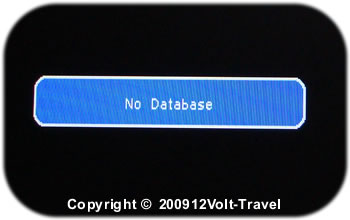 |
| Most televisions have a set of buttons on them that normally includes a “menu” button. Often, once the menu button has been pressed, the channel buttons will work as left to right navigation and the volume buttons will work as the up and down navigation. Press the menu button and then navigate to an option like “antenna”. | 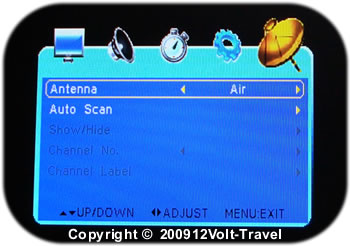 |
| At this point we would use the volume button to move downward finally selecting the auto scan feature. It will take several minutes to complete the auto scan process. | 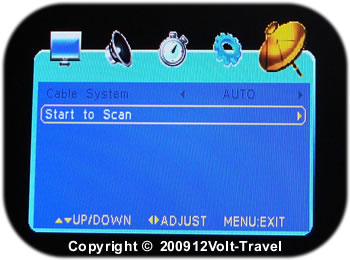 |
| During the auto scan process you will notice a progress indicator. This will tell you how far the scan has progressed as well as how many channels have been found.
At this point it is safe to navigate away from the menu and if any channels were found during the scan you can begin watching your 12V TV. |
 |

